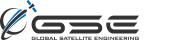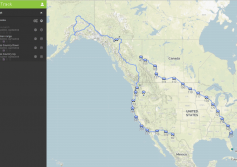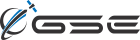GSatTrack Feature Guide: Places
Feature Overview
Places are, as the name implies, specific points on the map that have been saved to the user’s account in order to be accessed, referenced, visible, and/or utilized in combination with or by other features. Places can be actual places of interest, locations of significance, offices, homes, customer addresses, or even just reported positions that needed to be saved (for example: the exact location, date , and time where an...
More
More
GSatTrack Feature Guide: Journeys
Feature Overview
The Journeys feature gives users the ability to save segments of their assets’ position report history as a viewable element that can be displayed on the Live and History views as well. Journeys are collections of Trips, which are individual reporting history segments that are defined by the user. Journeys can be collections of as many Trips as the user wants, and the number of data points in each Trip can be as little as one...
More
More
GSatTrack Feature Guide: Shared Views
Feature Overview
The Shared View feature provides account holders with a much more intuitive means of sharing data with non-portal users. Giving the account holder the ability to limit the visibility of data to specified Assets, Places, Geofences, Drivers, and date ranges, Shared Views provide complete control over information sharing.
Feature Design Theory
Solution Goals for Shared Views
Many of our clients use (or in the case of future...
More
More
Feature Highlight: GSatTrack - Journeys
New Feature Live in GSatTrack!
We are incredibly excited to announce the release of a new feature for GSatTrack, which many of you may have already seen in the live version. Journeys, further broken into Trips, are collections of segments of asset reporting history. This is a feature set that we have been planning internally for nearly two years, and a recent partnership has made the need for it a reality.
About Journeys and Trips
Journeys give...
More
More
Feature Highlight: GSatTrack - Expansion of Map Layers - Tile and Web Map Service (WMS)
GSatTrack has supported overlaying custom data on top of our standard map for a while. As previously noted, GSatTrack supports KML, GeoJSON, GPX and Image Overlays to help customers enhance their map views and provide valuable at-a-glance context for locations assets may be occupying. We’ve now improved upon that great feature by adding support for two additional formats: Tile and Web Map Service (WMS) layers.
While customers were previously...
More
More
Feature Highlight: GSatTrack - Group Alerts and Reports
Account holders with large amounts of assets often organize their assets into related segments. These segments can be based on any number of factors: geographical location, such as city- or region-based groups; device type, often the case for equipment maintenance; intended use; or more. In any case, GSatTrack offers alerting and reporting on a flexible basis to assist by simplifying the setup and reducing maintenance on creating and managing...
More
More
Feature Highlight: GSatTrack - Asset Group Permissions
Managing large accounts with a multitude of assets can be a daunting task. Account holders often have several users who require access to related assets. For example, fleet managers or regional supervisors who have purview over assets within a specific region or section of a company. Assets may be somewhat transient too, such as with subcontracted assets, and new assets may be added and other assets removed as contracts or staffing changes with...
More
More
Feature Highlight: GSatTrack - Flexible I/O System
GSatTrack can allow you to leverage your hardware device's General Purpose I/O ports to maximum effectiveness. Configuration is fast, easy, and intuitive, bringing to light another reason to choose GSatTrack as your default tracking portal regardless of the hardware you currently employ.
General purpose input/output (GPIO) is a common feature across many models of tracking hardware. GPIOs allow users to decide how the physical ports or pins on a ...
More
More
Feature Highlight: GSatTrack - Two-Factor Authentication
Two-factor authentication (2FA) is an enhanced method of securing your account with GSatTrack. Once configured and enabled, two forms of identification are then required to log into your account:
Your password
A trusted device
Requiring two different forms of identification – something you know and something in your possession – increases the security of your account, dramatically reducing the chances of an unauthorized party accessing it. ...
More
More
Feature Highlight: GSatTrack - Data Integration Options
Tracking providers often highlight their versatility in getting data into their systems by accepting a wide variety of data formats and protocols from a multitude of devices. GSatTrack is no exception to this, allowing one to integrate hundreds of different device types under a single platform. The flip-side, however, to getting data into a singular system is often how one can get data back out of the system in order to integrate with legacy,...
More
More