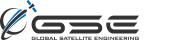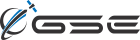Knowledgebase: KB000741
Submitted on Mon, 2019–04–15 15:48
Inquiry:
How do I disable my browser's current position location (You) in GSatTrack?Solution:
To disable showing your current position you can disable location sharing in the browser settings, or disable it for the specific website. This varies by browser.
Keep in mind that even though your browser location is shown on the mapping interface of GSatTrack, the location is not shared with other users of the platform.
This feature is quite popular especially when you are trying to meet up with an asset in the field. You simply pick the asset to follow and can easily see what direction to go, since the device you are holding will temporarily show it's location without actually being an asset in the portal.