About the Author

GSE’s Data Science team strives to keep GSE at the forefront of data technologies, helping to define the future of telematics products, data quality, and intelligent systems.

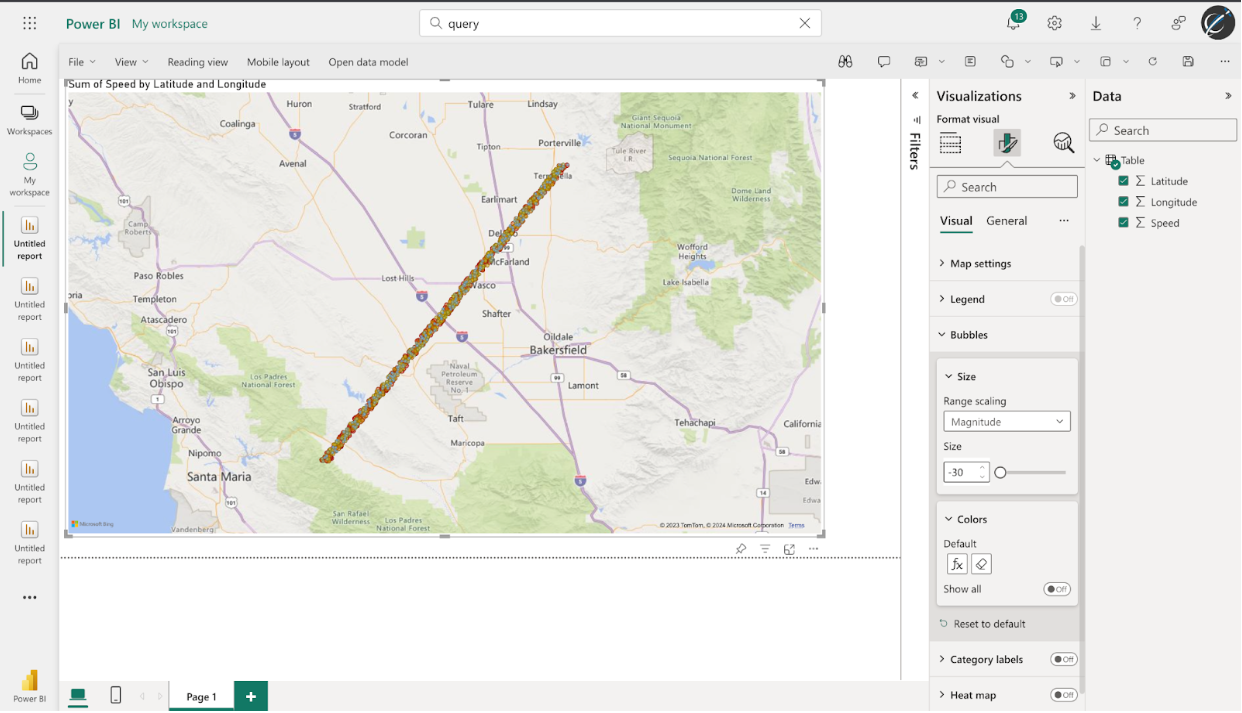
In the Remote Data Ecosystems Series, we discussed the idea that data operations involve gathering, moving, transforming, and delivering. In the final article, we mentioned the multitudinous options available for delivering data, displaying data, and working with it in a UI. PowerBI is one of those many options, and whether you use GSatTrack's API to get your data into PowerBI or not, you can also use the GSatTrack portal to run reports and export data that can be visualized in PowerBI as well. Our own data scientists wanted to provide an example of that with a short walk through.
GSatTrack stands as a cutting-edge, web-based solution that seamlessly integrates satellite and GSM tracking capabilities. Compatible with modern web browsers and operating on a multilingual platform, GSatTrack consolidates the positions of hundreds of products into a single unified interface. This innovative system empowers users to effortlessly display and manage asset locations and movements in real-time, offering insights into crucial data such as position, speed, altitude, and heading through continuous GPS updates. With GSatTrack, businesses gain access to a universal, hardware-agnostic, and cloud-based data visualization and management platform. This advanced solution enables managers to track, command, and control assets worldwide in near-real-time, fostering enhanced efficiency and decision-making.
Downloadable reports and data visualization play integral roles in the landscape of informed decision-making, presenting organizations with a multitude of benefits. These tools offer a profound comprehension of data, unveiling insights into patterns, trends, and anomalies that might otherwise go unnoticed. Rooted in evidence, reports and visualizations empower decision-makers to ground their choices in tangible data rather than intuition, thereby elevating the precision of decision-making. The ability to distill complex data into easily understandable formats is a hallmark of visualizations, fostering effective communication and consensus-building among stakeholders. By translating intricate information into accessible visuals, these tools become invaluable aids in shaping a shared understanding and facilitating more streamlined decision processes.
Reports provide Asset and Ecosystem Managers with powerful tools to visualize and export data in a more concise and actionable format than what Map Views and log lists can offer. These reports excel in synthesizing extensive data, transforming it into actionable insights that directly contribute to cost savings and efficiency measures. The flexibility of generating reports in both PDF and CSV formats enhances their usability, offering versatility in accessing and utilizing valuable information.
Activity Report
Alert Summary Report
Asset Activation Report
Asset - The name of the asset whose report was generated
Trips - The Number of trips for the asset.
Power BI is a powerful business analytics tool developed by Microsoft that enables users to transform raw data into insightful and interactive visualizations. Leveraging a user-friendly interface, Power BI seamlessly connects to a variety of data sources, allowing for the creation of dynamic reports and dashboards. With its robust data modeling capabilities, users can explore and analyze data trends, generate meaningful insights, and make data-driven decisions. The platform supports a wide array of visualization types, from traditional charts and graphs to specialized geospatial maps. Furthermore, Power BI offers features like real-time dashboards, natural language queries, and seamless integration with other Microsoft tools, making it a versatile and indispensable tool for businesses seeking to harness the full potential of their data.
In our data, we have reports for Trucks "A101 ", "A102", "A103", "A104"
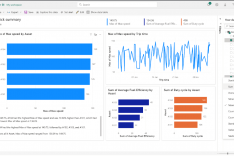
Upon successful data retrieval, proceed to create a new report in Power BI. For this iteration, focus on visualizing the speed per asset. Configure the assets in the 'Axis' field and speed in the 'Values' field. Leverage the advanced formatting options within Power BI to fine-tune the visual representation.
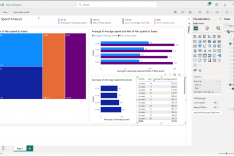
Power BI offers a diverse range of visualization types, empowering users to present data in compelling and insightful ways. Common visualizations include bar charts, line charts, and scatter plots for exploring trends and relationships. Additionally, pie charts and donut charts are effective for illustrating proportions. Power BI's robust mapping capabilities enable the creation of informative geographic visualizations through maps and filled maps. For data distribution and variability, users can employ histograms and box plots. Furthermore, gages and cards are useful for displaying key performance indicators (KPIs) succinctly. With a rich palette of visualizations, Power BI allows users to tailor their reports to effectively communicate complex information to diverse audiences.
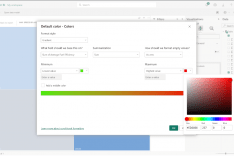
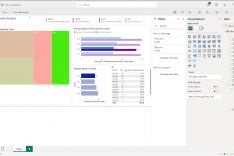
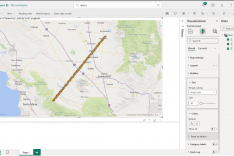
In the “Visualizations” pane, select the map icon to create a map visualization.
Drag the latitude and longitude fields data to the fields
Customize Map:
Customize the map by adjusting settings in the “Format” pane. we can change the map type, zoom level, etc.
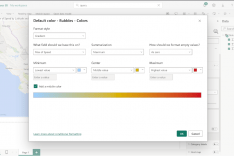
Drag the “Speed” field to the "Color " well in the “Visualizations” pane.
To customize the color scale, click on the “Color” icon and choose a gradient scale.